Welcome to Zamora Services (Oyarce), a California DOJ approved Live Scan Fingerprinting services provider. We offer an expeditious, accurate, and secure fingerprinting process.
Our website is powered by Biometrics4ALL, an approved FBI Channeler and the largest Live Scan service provider in the State of California. This infrastructure has successfully processed over 8 million fingerprint background check applicants with the lowest rejection rate in the industry. This is also the only Live Scan service infrastructure that encrypts all of your personal and sensitive data at all times and we will never use your personal data for any other purposes or share with other parties.
You may process a variety of Live Scan services such as the FBI Background Check, FINRA License clearance, FBI Personal Record Review (Departmental Order), California Request for Live Scan (Form 8016), etc. Select one of the options below or click on the Get Fingerprinted menu option at the top to get started. For additional assistance, visit our FAQ section below.
| Common California Live Scan Fingerprinting Requests (Quick Links) | |
| Click on one of the Quick Links or click on the “Get Fingerprinted” menu option at the top of the page to start the process. | |





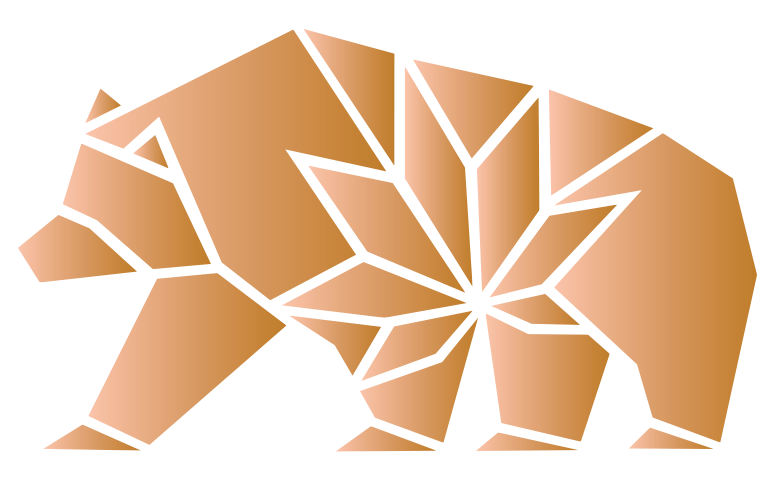
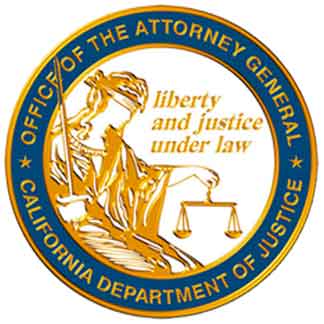
Other purposes and the Requesting Agency Supplied 8016 Form has a 6-digit Billing Number
Others (No Billing Number)Other purposes and the 8016 Form does NOT have a Billing Number
FINGERPRINT ROLLING FEE: $35 (includes live scan fingerprinting fee, make appointment, enter data online, credit card charge, 8016 Forms, and track transaction status).
CAL-DOJ and FBI FEE: Varies from $0 to $81 depending on the Application Type.
CANCELLATION or REFUND: A $5 Fee will be applied to all refunds. Applicant must be fingerprinted within 30 days from purchase.
REFUND/CANCELLATION: To receive a refund, you may cancel the transaction.
Your fingerprints will be submitted to Cal-DOJ immediately after fingerprinting. Typical turn-around time from Cal-DOJ is only a few hours. Virtually all of the fingerprint background check transactions are completed within 48 hours. However, occasionally, transactions can take up to a few weeks. For example, older (age) applicant’s transactions can often take longer due to poorer fingerprint quality or paper based fingerprint records which requires manual handling.
California Department of Justice typically sends the result within 48 hours. However, it can take up to a few weeks. After 2 weeks, visit Cal-DOJ’s Live Scan status website https://applicantstatus.doj.ca.gov/ to check on the status of your transaction. You will be asked to enter the live scan assigned 10-digit Applicant Tracking identifier (ATI) for your transaction along with your birth date. You can find the ATI number on the Transaction History page. Please note that the ATI is a combination of capital letters and numbers (e.g. B123ABC789).
If the Cal-DOJ cannot locate your transaction, it does not mean they did not receive it. Generally, it means that they have not completed their processing. Wait a couple more weeks and try again. If after 4 weeks there is still no status, please contact us at support@ApplicantServices.com for further assistance. When emailing us, please include your ATI number, your name, and date of your Live Scan transaction.
Less than 0.5% of the Applicants will be rejected due to poor fingerprint image quality. If you received a rejection notification, click on the Transaction History option, select the transaction, and click on the “Resubmission” link will be made available. First resubmission is free when the following requirements are met:
If received two rejection letters. You will need to undergo the Name Check process. Please visit: https://oag.ca.gov/sites/all/files/agweb/pdfs/fingerprints/fbinamecheck.pdf
Biometrics4ALL offers more than 1,000 Live Scan Locations throughout California. Simply click on "Get Fingerprinted" menu at the top of the page and proceed to process a transaction. Or select the "Live Scan Locations" option at the top to find a fingerprinting provider near you. However, you must complete the transaction online otherwise it will not be the Social Distancing Live Scan process.
This transaction requires two-factor authentication. Please click Upgrade and enter the additional account information to upgrade your account. This upgrade is to secure your account and does not impact the cost of your transaction.
This transaction requires two-factor authentication. Please click Upgrade and enter the additional account information to upgrade your account. This upgrade is to secure your account and does not impact the cost of your transaction.
This transaction requires two-factor authentication. Please click Upgrade and enter the additional account information to upgrade your account. This upgrade is to secure your account and does not impact the cost of your transaction.
Are you sure?
You have an unused purchase for this purpose already. You must complete the prior transaction by finishing the fingerprinting process or cancel your purchase before you can purchase another transaction for the same purpose.
Click 'Resend Confirmation' to send the purchase notification and print form to your email again.
You have an unused purchase for this purpose already. You must complete the prior transaction by finishing the fingerprinting process or cancel your purchase before you can purchase another transaction for the same purpose.
Click OK to continue.
Your Session will expire in Seconds.
Click OK to continue your session.