Biometrics4ALL is an FBI Authorized Channeler successfully processed over 5 million live scan fingerprinting transactions and we continue to process 1 million applicants annually. Our FBI Certified live scan service network offers the industry’s only fully encrypted solution to ensure your personal information is never compromised. The ApplicantServices.com website ensures the most accurate, secure, and expeditious FBI Personal Record Review (also known as U.S. Departmental Order 556-73) and U.S. State Department Apostille processing. Typical search results are delivered in hours not days or weeks.
| Access to hundreds of certified live scan fingerprinting locations throughout the U.S. | |
| Securely enter your personal data | |
| Find the most convenient live scan fingerprinting location | |
| Schedule an appointment | |
| Safely pay for the service by credit card | |
| Receive appointment reminders | |
| Get fingerprinted quickly | |
| Track live scan transaction progress | |
| Ensure FBI successfully receives your transaction | |
 |
Securely View your Criminal History Results Information (CHRI) |
 |
Download FBI Signed and Authenticated PDF CHRI document |
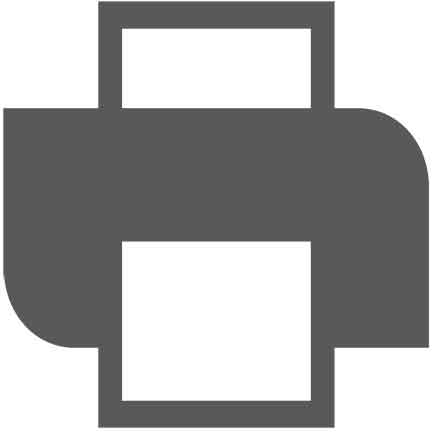 |
Print on secured paper for the State Department Apostille process |
TRANSACTION FEE: $47 - Includes FBI fee, live scan fingerprinting fee, and view/download FBI Authenticated PDF Criminal History Information Record.
CANCELLATION FEE: $10 - No refund will be issued once fingerprints are taken or after 6 months whichever occurs first. Otherwise, $37 will be refunded within 2 weeks.
Click on the “Get Fingerprinted” menu option at the top of the page; or for your convenience, click on one of the common Departmental Order fingerprinting services links.
“An individual requiring an apostille or authenticated copy of his/her FBI Identification Record, or any non U.S. person who wishes to request his/her FBI Identification Record” … “The U.S. Department of State Authentications Office can then place an apostille document for use in a country party to the Hague Apostille Convention. For countries not party to the Hague Apostille Convention, the U.S. Department of State Authentication Office will place a certification over the FBI seal.”, per U.S. Department of State Authentication Office.
a. If you do not receive an email, please check your spam email box.
a. STEP 1: Cellular Information Verification
b. STEP 2: Activate Cellular Phone Authentication
c. STEP 3: Final Confirmation
d. Congratulations! You are now registered and ready to log in.
The FBI’s Criminal Justice Information Services (CJIS) Division is responsible for the storage of fingerprints and related Identity History Summary information for the nation and does not have the authority to modify any Identity History Summary information unless specifically notified to do so by the agency that owns the information. If you believe your Identity History Summary contains inaccurate or incomplete information, you have two options for requesting a change or correction:
Option 1: Contact the agency or agencies that submitted the information to the FBI.
Missing or Incorrect State (Non-Federal) Information
Most states require that changes to Identity History Summary information be processed through their respective state centralized agency (State Identification Bureau) before any changes can be made to your information. You may contact the respective State Identification Bureau for assistance, and, if applicable, request that they provide the FBI with updates to your Identity History Summary. Contact information for each state is provided on the State Identification Bureau listing.
Several states maintain their own record system. Record updates are made at the state level only, so the FBI cannot change its records. Instead, the FBI accesses the state’s system for authorized purposes to review the record. Contact information for states maintaining records at the state level is provided on the State-Maintained Records listing.
Missing or Incorrect Federal Information
For federal Identity History Summary updates, the FBI must receive a request directly from the original arresting agency, from a court with control over the arrest data, or from another agency with control over the arrest data.
Option 2: Send a written challenge request to the FBI’s CJIS Division.
Your written request should clearly identify the information that you feel is inaccurate or incomplete and should include copies of any available proof or supporting documentation to support your claim. For example, if your disposition information is incorrect or missing, you may submit documentation obtained from the court having control over the arrest or the office prosecuting the offense. The FBI will contact appropriate agencies in an attempt to verify or correct challenged entries for you. Upon receipt of an official communication from the agency with control over the data, the FBI will make appropriate changes and notify you of the outcome.
You may submit an Identity History Summary challenge to the FBI’s CJIS Division by writing to the following address:
FBI CJIS Division
Attention: Criminal History Analysis Team 1
1000 Custer Hollow Road
Clarksburg, WV 26306
For additional information: https://www.fbi.gov/services/cjis/identity-history-summary-checks
FBI Results is typically available for viewing and downloading within 48 hours upon fingerprinting. Approximately 2% of the Applicants will be rejected due to poor fingerprint image quality. If you received a rejected response from the FBI, you must contact the live scan location where you had your fingerprints taken originally to perform a RESUBMISSION. Resubmission must be completed within 30 DAYS and it is FREE. If the resubmission is not completed within 30 days from the time the FBI sent out the response, you must start the process all over and initiate a new live scan transaction including payment. We highly recommend that you complete the Resubmission within 2 weeks from receiving the rejection response. Follow the steps below:
This transaction requires two-factor authentication. Please click Upgrade and enter the additional account information to upgrade your account.
This transaction requires two-factor authentication. Please click Upgrade and enter the additional account information to upgrade your account.
This transaction requires two-factor authentication. Please click Upgrade and enter the additional account information to upgrade your account.
Are you sure?
You have an unused purchase for this purpose already. You must complete the prior transaction by finishing the fingerprinting process or cancel your purchase before you can purchase another transaction for the same purpose.
Click 'Resend Confirmation' to send the purchase notification and print form to your email again.
You have an unused purchase for this purpose already. You must complete the prior transaction by finishing the fingerprinting process or cancel your purchase before you can purchase another transaction for the same purpose.
Click OK to continue.
Your Session will expire in Seconds.
Click OK to continue your session.